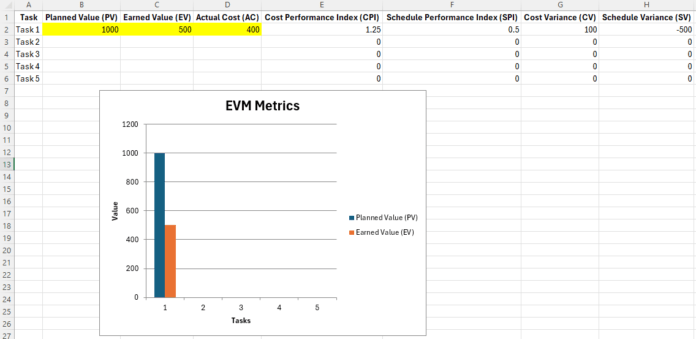Understanding Earned Value Management (EVM)
Earned Value Management (EVM) is a vital project management tool that integrates scope, schedule, and cost to provide a comprehensive measure of project performance. By using EVM, project managers can gain insights into how well a project is performing against its plan. EVM is especially useful for identifying deviations early, allowing for timely corrective actions. This guide will introduce you to the essential components of EVM and explain how they work together to ensure project success. By understanding EVM, project managers can ensure that their projects remain on track and within budget. (1.) Learn more about the significance of EVM in project management.
Key Components of EVM: Planned Value (PV)
Planned Value (PV) is one of the fundamental components of EVM. It represents the value of work planned to be completed by a specific point in time. PV serves as a baseline for measuring progress. By comparing the PV with the Earned Value (EV) and Actual Cost (AC), project managers can determine whether the project is on track. Monitoring PV regularly helps ensure that the project stays aligned with its schedule and budget. For example, if the PV is significantly higher than the EV, it may indicate that the project is behind schedule. Regularly updating and reviewing PV allows for proactive adjustments that can keep the project on course. (2.) For a detailed explanation of Planned Value and its role in EVM.
Earned Value (EV) and Its Importance
Earned Value (EV) is another crucial element of EVM. It represents the value of work actually completed by a given date. EV is compared against Planned Value (PV) to assess project performance. If the EV is equal to or greater than the PV, the project is on or ahead of schedule. Conversely, if the EV is less than the PV, the project is behind schedule. Understanding EV helps project managers make informed decisions about resource allocation and scheduling. Moreover, regular monitoring of EV allows project managers to detect performance trends early. This proactive approach ensures that minor issues can be addressed before they escalate into major problems. (3.) Discover how to calculate and interpret Earned Value in this guide.
Understanding Actual Cost (AC) in EVM
Actual Cost (AC) is the total cost incurred for the work performed by a specific date. It is another key metric in EVM, used to compare planned and actual expenditures. By analyzing AC alongside EV and PV, project managers can determine if the project is staying within its budget. Regular monitoring of AC allows for early detection of potential cost overruns, enabling proactive financial management. For instance, if the AC is higher than the EV, it may indicate that the project is over budget, requiring immediate corrective actions. Effective cost management is essential for ensuring that the project remains financially viable throughout its lifecycle. (4.) Read more about managing project costs effectively with AC.
Using EVM for Forecasting and Decision-Making
EVM is not just about tracking past performance. It is also a powerful tool for forecasting future project outcomes. By analyzing trends in PV, EV, and AC, project managers can predict potential risks and take preemptive actions to mitigate them. For example, if the AC is consistently higher than the EV, this could indicate a risk of budget overruns. Similarly, if the EV is lagging behind the PV, it may signal delays. Understanding these trends allows project managers to adjust their strategies and keep the project on track. This forward-looking approach ensures that decisions are based on solid data, leading to more effective project management. EVM also provides the necessary metrics to evaluate the success of the project upon completion. (5.) Explore how EVM can be used for effective forecasting in project management.
Practical Applications of Earned Value Management
In practice, EVM is used across various industries to ensure that projects are delivered on time and within budget. Construction, aerospace, and IT sectors are among the most common industries that rely on EVM for project management. For example, in construction projects, EVM helps track the progress of building works against the budget and schedule. By regularly reviewing EVM metrics, construction managers can ensure that resources are allocated effectively, and that the project is moving forward as planned. Similarly, in the IT sector, EVM is used to manage software development projects. By tracking the progress of coding, testing, and deployment activities against the planned schedule and budget, IT project managers can ensure that the project is delivered on time and within scope. Understanding how EVM is applied in different industries can provide valuable insights into its versatility and effectiveness as a project management tool.
Benefits of Mastering EVM Basics
Mastering the basics of EVM is essential for any project manager. By understanding how to calculate and interpret PV, EV, and AC, project managers can gain a clearer understanding of their project’s status. This knowledge allows them to make informed decisions that can lead to successful project outcomes. Additionally, EVM provides a structured approach to project management, which can improve efficiency and effectiveness. For beginners, mastering EVM basics is the first step towards becoming a more competent and confident project manager. The ability to apply EVM principles in real-world scenarios can significantly enhance a project manager’s ability to deliver projects on time and within budget.
Earned Value Management Conclusion
Earned Value Management (EVM) is an essential tool for project managers. It provides a structured approach to measuring project performance by integrating scope, schedule, and cost. By understanding and applying the key components of EVM—Planned Value (PV), Earned Value (EV), and Actual Cost (AC)—project managers can monitor progress, forecast outcomes, and make informed decisions. This approach ensures that projects are delivered successfully, within budget, and on time.
Copy Paste Macro to create excel workbook seen in Image
Sub CreateEVMWorkbook()
Dim newWorkbook As Workbook
Dim ws As Worksheet
' Create a new workbook
Set newWorkbook = Workbooks.Add
' Rename the first sheet to "EVM Data"
Set ws = newWorkbook.Sheets(1)
ws.Name = "EVM Data"
' Set up headers
ws.Cells(1, 1).Value = "Task"
ws.Cells(1, 2).Value = "Planned Value (PV)"
ws.Cells(1, 3).Value = "Earned Value (EV)"
ws.Cells(1, 4).Value = "Actual Cost (AC)"
ws.Cells(1, 5).Value = "Cost Performance Index (CPI)"
ws.Cells(1, 6).Value = "Schedule Performance Index (SPI)"
ws.Cells(1, 7).Value = "Cost Variance (CV)"
ws.Cells(1, 8).Value = "Schedule Variance (SV)"
' Format headers
ws.Range("A1:H1").Font.Bold = True
ws.Range("A1:H1").HorizontalAlignment = xlCenter
ws.Columns("A:H").AutoFit
' Set up sample data for the first 5 tasks
ws.Cells(2, 1).Value = "Task 1"
ws.Cells(3, 1).Value = "Task 2"
ws.Cells(4, 1).Value = "Task 3"
ws.Cells(5, 1).Value = "Task 4"
ws.Cells(6, 1).Value = "Task 5"
' Add formulas for CPI, SPI, CV, and SV
ws.Cells(2, 5).Formula = "=IFERROR(C2/D2, 0)" ' CPI = EV / AC
ws.Cells(2, 6).Formula = "=IFERROR(C2/B2, 0)" ' SPI = EV / PV
ws.Cells(2, 7).Formula = "=C2-D2" ' CV = EV - AC
ws.Cells(2, 8).Formula = "=C2-B2" ' SV = EV - PV
' Auto-fill formulas down the columns
ws.Range("E2:E6").FillDown
ws.Range("F2:F6").FillDown
ws.Range("G2:G6").FillDown
ws.Range("H2:H6").FillDown
' AutoFit columns
ws.Columns("A:H").AutoFit
' Add a basic chart to visualize CPI and SPI
Dim chartObj As ChartObject
Set chartObj = ws.ChartObjects.Add(300, 50, 400, 300)
With chartObj.Chart
.SetSourceData Source:=ws.Range("B1:C6") ' Chart uses PV and EV data
.ChartType = xlColumnClustered
.HasTitle = True
.ChartTitle.Text = "EVM Metrics"
.Axes(xlCategory, xlPrimary).HasTitle = True
.Axes(xlCategory, xlPrimary).AxisTitle.Text = "Tasks"
.Axes(xlValue, xlPrimary).HasTitle = True
.Axes(xlValue, xlPrimary).AxisTitle.Text = "Value"
End With
' Save the workbook if needed (uncomment the following line and specify the path)
'newWorkbook.SaveAs "C:\Path\To\Your\NewEVMWorkbook.xlsx"
End Sub